01.02.04 Basic UI - Forge 04 - Sample Use Case - Basic UI 03 - N to M
Sample Use Case - Basic UI 03 - N to M
Lets create our base entities for this example
[simple-concise-forge]$ java-new-enum --named DeploymentStatus \
--targetPackage mx.rmm.simpleconcise.forge.model
***SUCCESS*** Enum mx.rmm.simpleconcise.forge.model.DeploymentStatus was created
[DeploymentStatus.java]$ java-new-enum-const SCHEDULLED
[DeploymentStatus.java]$ java-new-enum-const DEPLOYED
[DeploymentStatus.java]$ java-new-enum-const REMOVED
[DeploymentStatus.java]$ java-new-enum-const CANCELED
[DeploymentStatus.java]$ jpa-new-entity --named Artifact
***SUCCESS*** Entity mx.rmm.simpleconcise.forge.model.Artifact created
[Artifact.java]$ jpa-new-field --named code
***SUCCESS*** Field code created
[Artifact.java]$ constraint-add --onProperty code --constraint NotNull
***SUCCESS*** Constraint NotNull successfully configured
[Artifact.java]$ jpa-new-entity --named Server
***SUCCESS*** Entity mx.rmm.simpleconcise.forge.model.Server created
[Server.java]$ jpa-new-field --named code
***SUCCESS*** Field code created
[Server.java]$ constraint-add --onProperty code --constraint NotNull
***SUCCESS*** Constraint NotNull successfully configured
[Server.java]$ jpa-new-entity --named Deployment
***SUCCESS*** Entity mx.rmm.simpleconcise.forge.model.Deployment created
[Deployment.java]$ jpa-new-field --named date --type java.util.Date \
--temporalType TIMESTAMP
***SUCCESS*** Field date created
[Deployment.java]$ constraint-add --onProperty date --constraint NotNull
***SUCCESS*** Constraint NotNull successfully configured
[Deployment.java]$ jpa-new-field --named status \
--type mx.rmm.simpleconcise.forge.model.DeploymentStatus \
--enumType STRING
***SUCCESS*** Field status created
[Deployment.java]$ constraint-add --onProperty status --constraint NotNull
***SUCCESS*** Constraint NotNull successfully configured
Now the hairy part, N-to-M via Deployment
[Deployment.java]$ jpa-new-field --named artifact \
--type mx.rmm.simpleconcise.forge.model.Artifact \
--relationshipType Many-to-One --inverseFieldName deployments \
--required --fetchType EAGER
***SUCCESS*** Relationship Many-to-One created
[Deployment.java]$ jpa-new-field --named server \
--type mx.rmm.simpleconcise.forge.model.Server \
--relationshipType Many-to-One --inverseFieldName deployments \
--required --fetchType EAGER
***SUCCESS*** Relationship Many-to-One created
[Deployment.java]$ scaffold-generate --overwrite \
--targets mx.rmm.simpleconcise.forge.model.Artifact \
mx.rmm.simpleconcise.forge.model.Deployment \
mx.rmm.simpleconcise.forge.model.Server
***SUCCESS*** Scaffold was generated successfully.
Current metrics
.java
2808 total
.xhtml
1650 total
.xml
173 total
Our menu has the new Entities
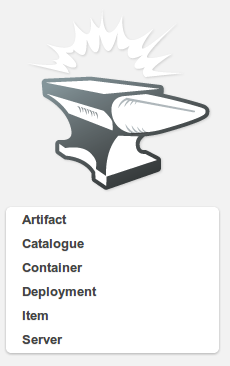
And the gui for Artifact reflects the 1-N relation with deployment
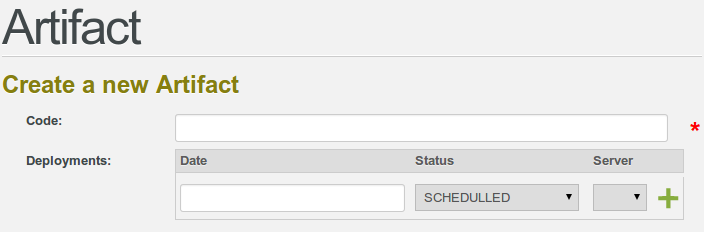
So let’s add a new Artifact
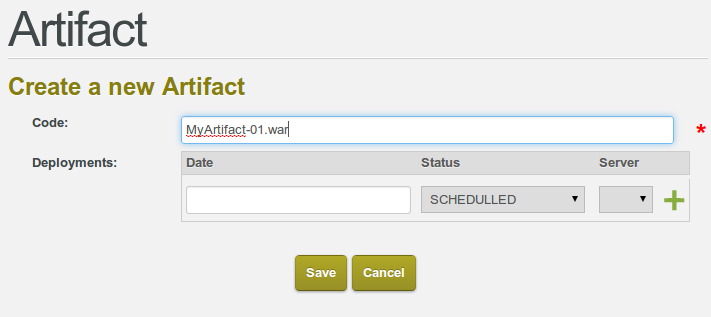
And now we begin to see where the problems might be hiding
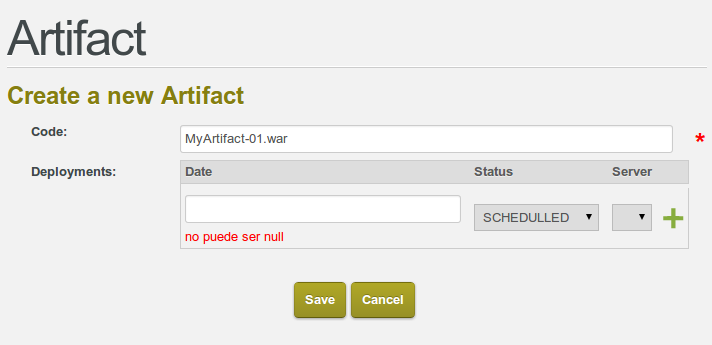
The same story with Server
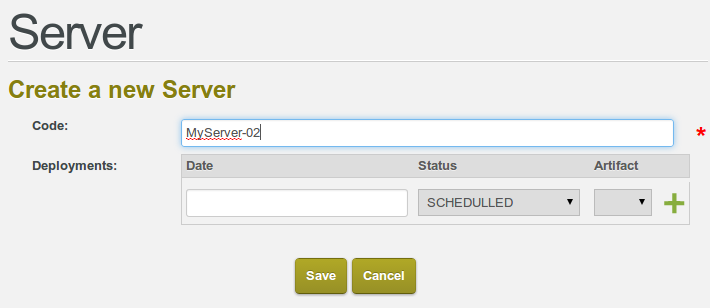
And the timestamp format is not obvious at first sight, a date time picker should be a better option
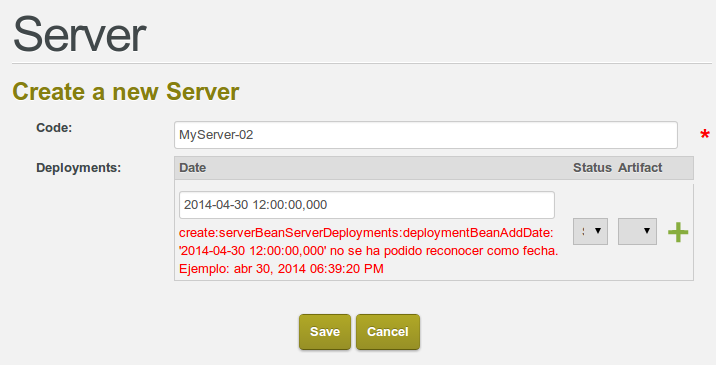
For now I’ll copy paste the sugested format
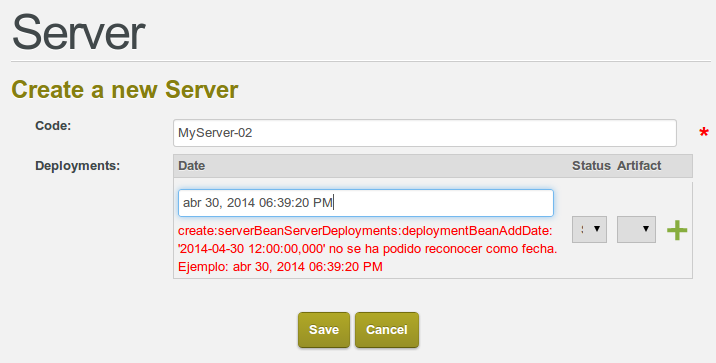
On the Server homepage we can see the new server that we just added
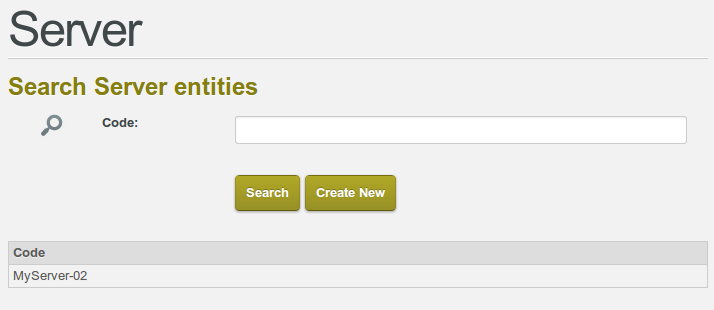
Now on Artifact we register a new item, capturing a timestamp with the expected format
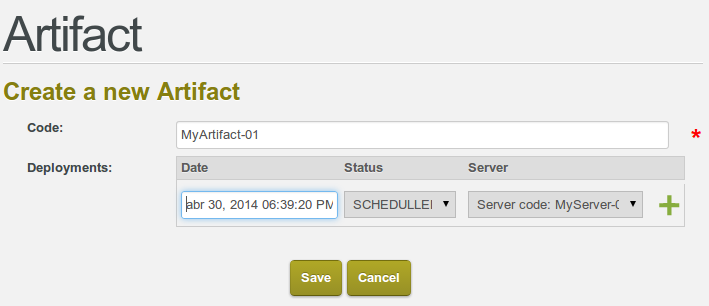
Now we have both ends of the N-M relation
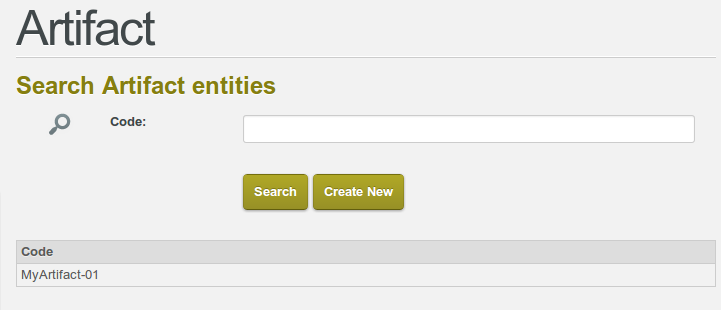
But on the detail page of artifact there is no relation between Artifact and Deployment. What happened?
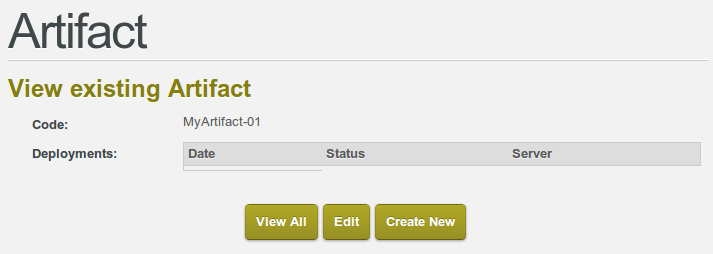
The gui asked for valid inputs for the relation but we never idicated to add said relation. Remember the (+) button? Let’s add one deployment.
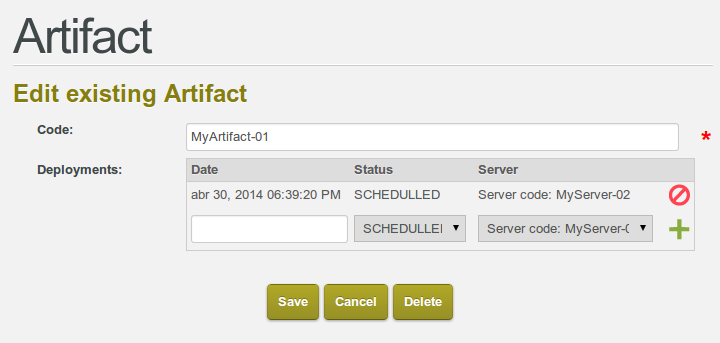
On pressing save, we get the old alert of Not Null on thate even if we do not want to add another deployment.
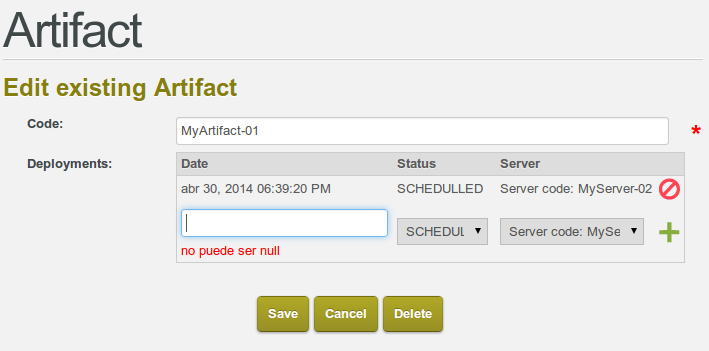
Capturing a timestamp and pressing save we can see that the fist deployment was created and the one that prompted us to capture a timestamp was not.
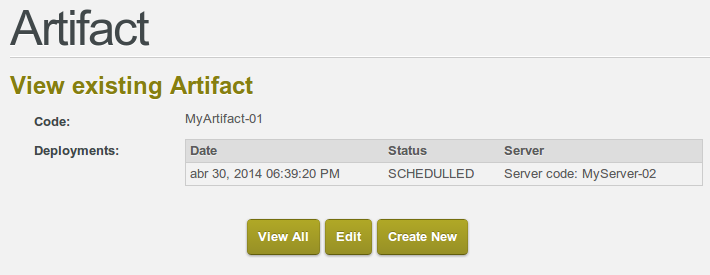
On the Deployment homepage we see that only one deployment is registered
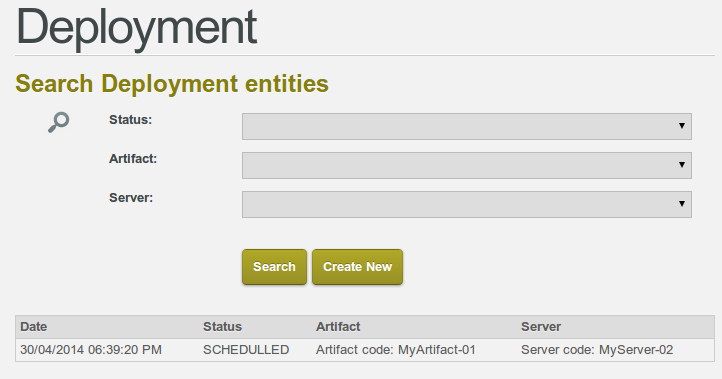
Adding a new deployment is easier from here
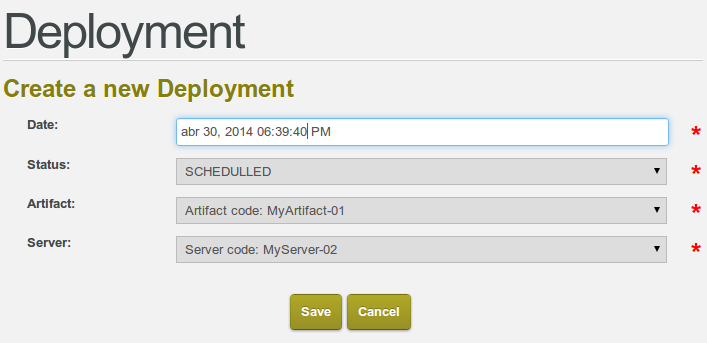
The results are reflected inmediately on the deployment homepage
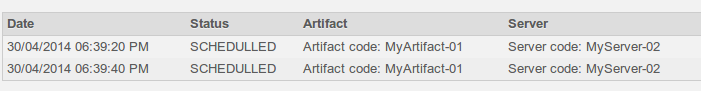
The detail page of Deployment allows to navigate between both related entities
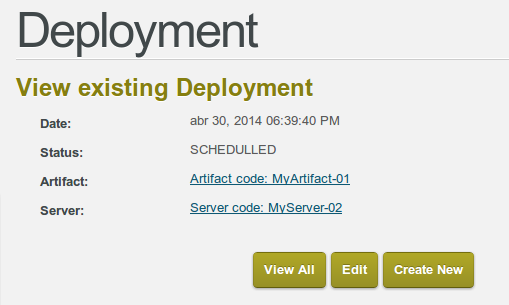
On server we see both deployments now
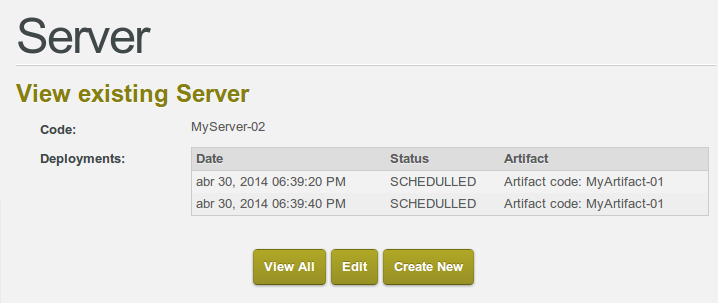
To continue let’s find out what went wrong and fix it
You can find source code here