01.03.02 Basic UI - Roo 02 - Sample 02 One to Many
Sample Use Case - Sample 02 One to Many
Building sample 02 we start with the N part of the relation then the Container
entity jpa --class ~.model.Item --testAutomatically
field string --fieldName code --notNull
field string --fieldName description --notNull
entity jpa --class ~.model.Container --testAutomatically
field string --fieldName code --notNull
field string --fieldName description --notNullnow the tricky relation
field set --fieldName items --class ~.model.Container --type ~.model.Item --mappedBy container --fetch EAGER --cardinality ONE_TO_MANY
field reference --fieldName container --class ~.model.Item --type ~.model.Container --notNull
web jsf all --package ~.webNow fire up our server. The menu is updated.
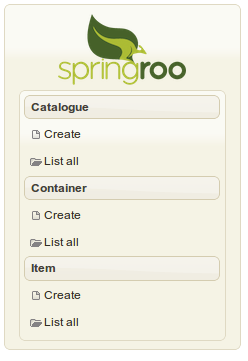
On create we find our first bump, we cannot see the relation from this side but we are able to create a Container.
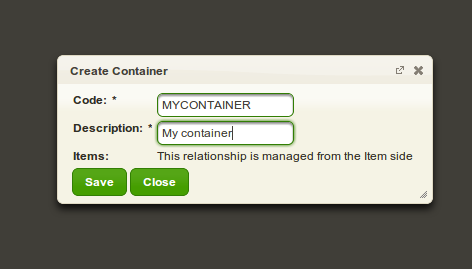
The all catalogs view is paginated by default which is a nice thing.
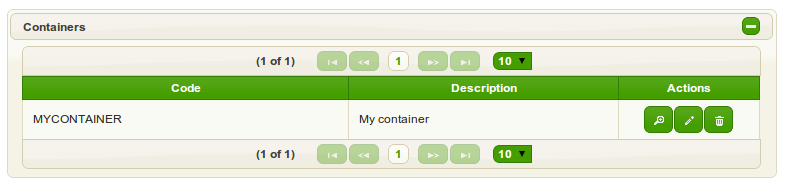
On the detail view no surprises.
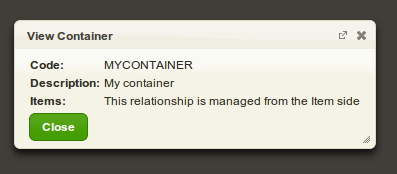
So let’s add some Items
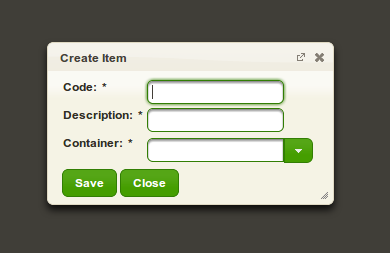
The field to select the container is another nice thing to see, it autocompletes with current options.
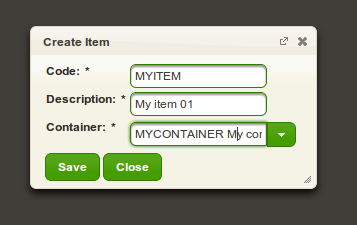
Nothing new on the view all page of Item
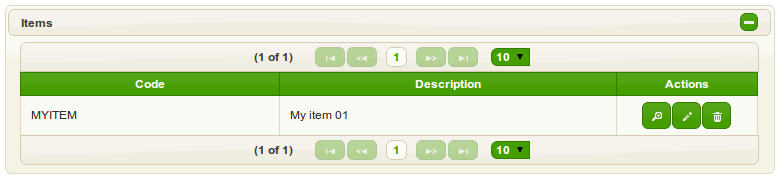
And here we find another not so nice thing, we se the id of Container instead of a friendly text or toString.
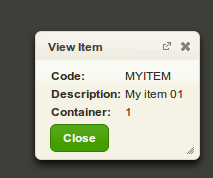
I’m missing a table view for the 1-N relation which I suppose is done by custom coding or via another roo plugin. Besides for spring it’s natural to use Spring MVC instead of JSF so perhaps it is an error on my behalf but I’m trying to use standard APIs whenever possible.
Current metrics are:
.css
174 total
.js
106 total
.aj
2884 total
.java
435 total
.xml
1143 total
.xhtml
904 total
You can find source code here